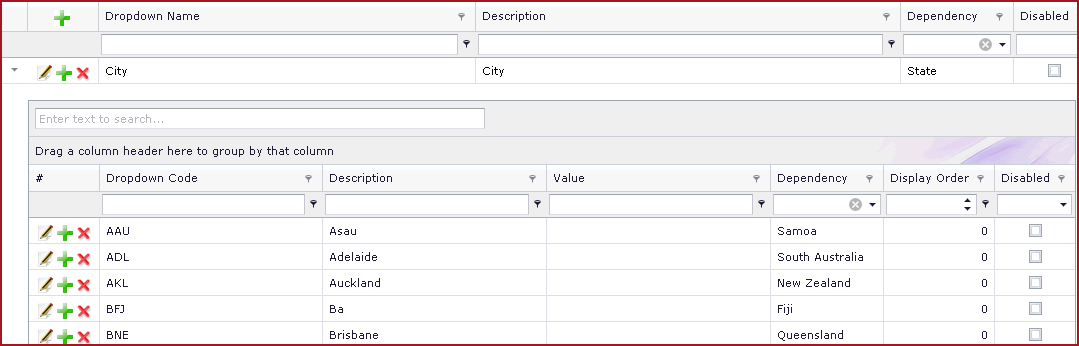Dropsdowns are used to create and
maintain system dropdowns. For example, we need to store information To add a dropdown option
- Click on the
green plus sign
- Enter the Dropdown Name and its description on the pop up edit
form.
-
Select the dependency of the dropdown from the list
– dependency is indicated when a dropdown is dependent on other for example
city is dependent on country.Example, is Suva is a city of Fiji.
-
Save the record.
-
Click on the pencil icon to edit the dropdown
entry.
-
Click on the red cross to delete the dropdown
entry.
Figure
1 : Dropdowns
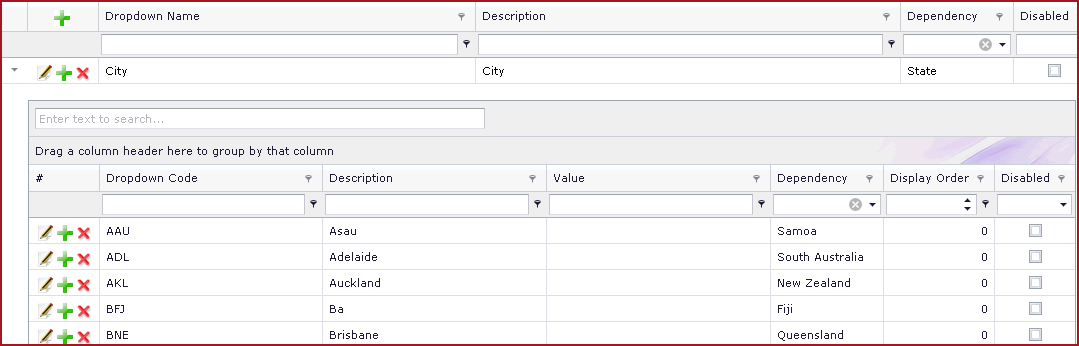
 Link Technologies - LinkSOFT Documentation
Link Technologies - LinkSOFT Documentation  Link Technologies - LinkSOFT Documentation
Link Technologies - LinkSOFT Documentation